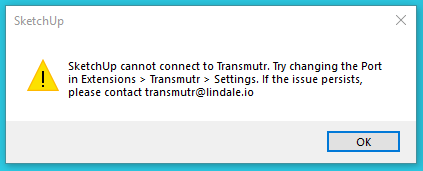Hello,
I was testing the new beta .2 and I’ve noticed an issue while I was trying to resize an object through sketchup.
Here are some quick videos:
Also, if you open the transmutr before sketchup, keep it open when the sketchup is opend and then try to edit an object through sketchup shows this notifiation.
Finally, the default guy inside transmutr is missing, He is very helpful and it would be fine if he could return.
Thank you
1 Like
Thomas
December 19, 2019, 12:09pm
2
Could you send us the two SketchUp files? (Right click on the components > Save As)[email protected]
Yes this is a known issue, you can only have one instance of Transmutr open at a time.
This is also a known issue, we are looking into it.
I cannot sent you an email so I will leave here the links
For Component 1 ( Backpack)https://1drv.ms/u/s!Ao0fQppAecD0oUnAsKRer-5AQJO1
if you open with transumtr and do mesh simplification it will lose the texture map
if you open the sketchup file and edit it in transmutr you will see the strange mesh movement
For Component 2 ( Earrings )https://1drv.ms/u/s!Ao0fQppAecD0oUgbiNuXPYwxCph0
if you open it through transmutr and do mesh simplification, after 86% it is doing weird mesh simplification
from Sketchup I’ve noticed the same
Thomas
December 20, 2019, 10:49am
4
Thanks for the files!
Component 1:
Component 2: