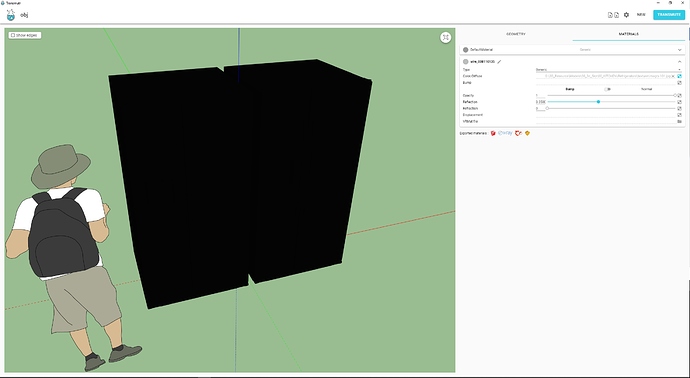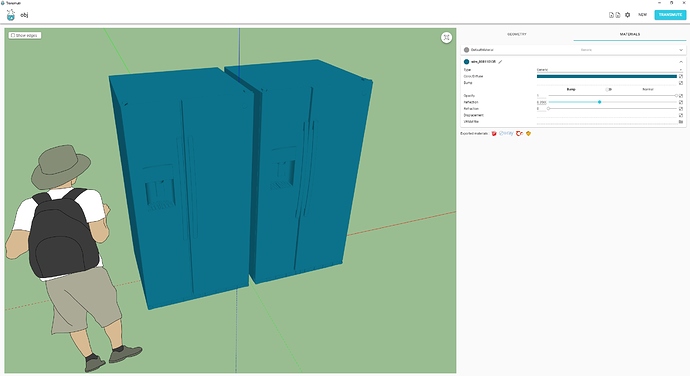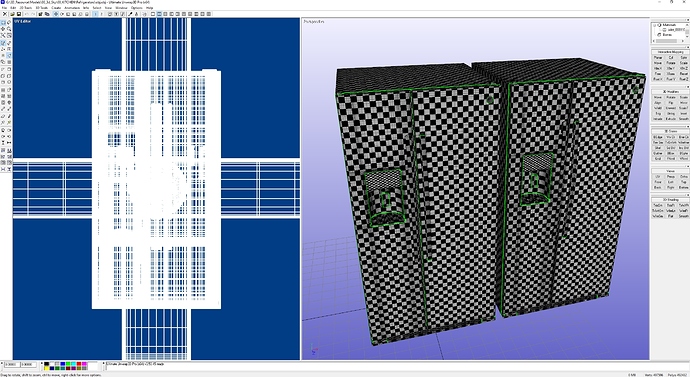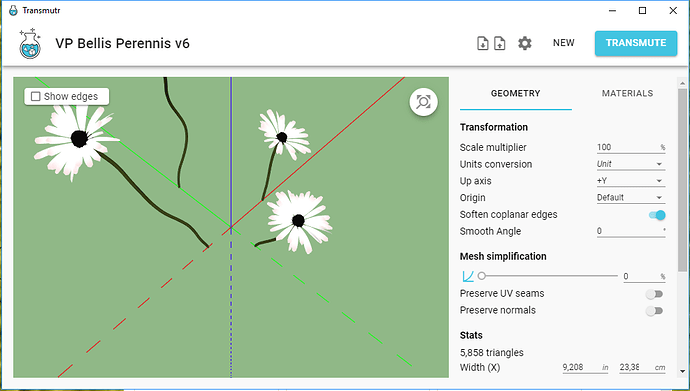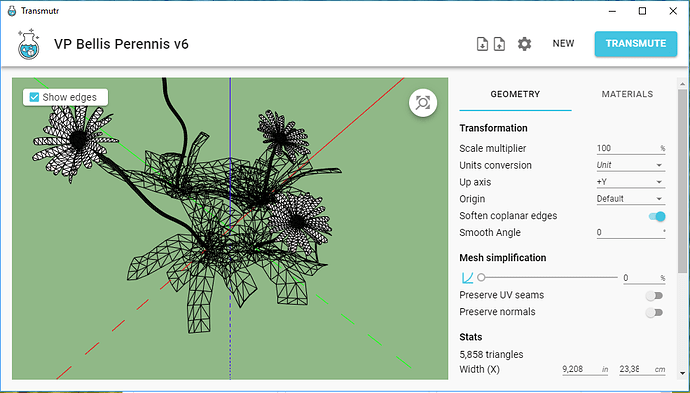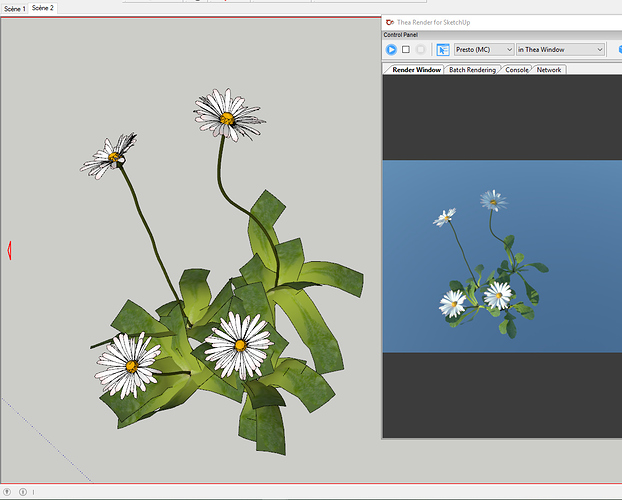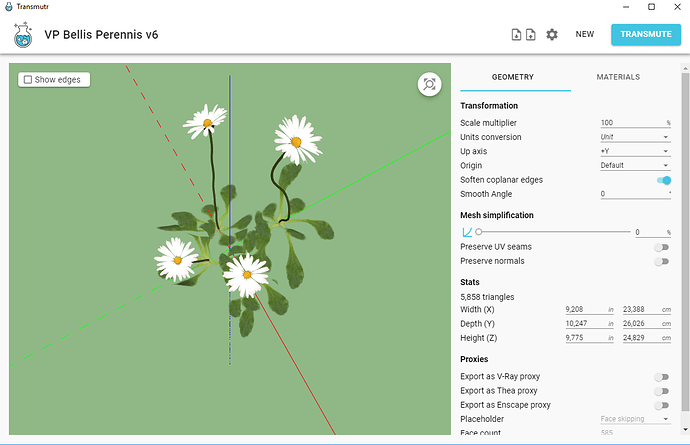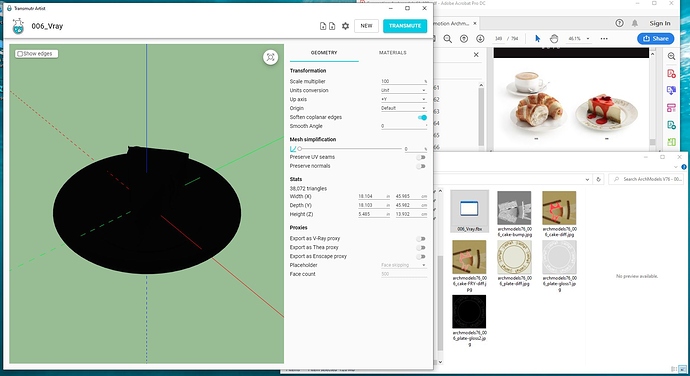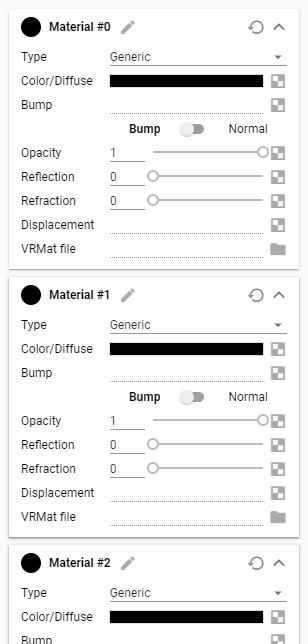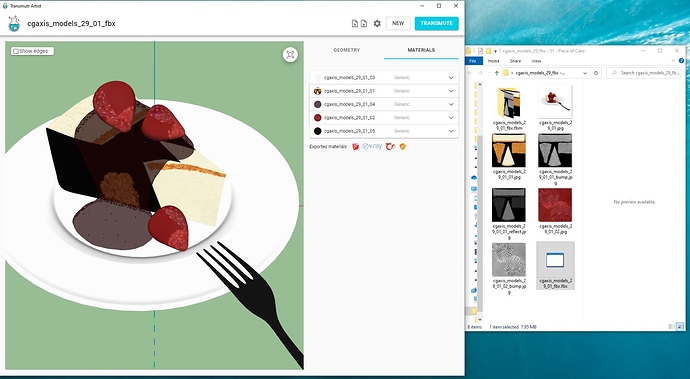When applying a texture to the model, I get black material over the model.
UV is there, I checked it with Ultimate Unvraper 3d.
Transmutr 1.0.2
Sketchup 2018
Nvidia GTX880
Does this happen with all models and all texture files?
Can you send us a texture file causing this issue at [email protected]?
Thanks
I tried with two and yes it does repeat itself.
Can you please send us a texture file causing this issue at [email protected]?
Sent.
Thanks, we’ll look into it
@nlipovac We’re investigating this but if you urgently need to edit models with textures, you can reinstall the previous version of Transmutr (1.0.1) :
Hello,
I’d like to report a similar bug, only slightly different : textures are only partially black, and some of them don’t show at all in the preview panel. Once imported in sketchup, everything is fine.
FBX file is from Vizpark, Transmutr version 1.0.2, on both sketchup 2018 and 2019
We just fixed the issue. Please download https://files.getskatter.com/transmutr_setup_1.0.2.exe and re-install Transmutr and it should work.
Thanks for the quick feedback 
You’re welcome, thanks for the quick fix ![]()
I’ve been playing around with Transmutr all weekend and it’s awesome.
Hello,
I’m getting the same black texture trying to open an old Evermotion model. Please see attached. I have read that the old FBX format is incompatible? We can put a man on the MOON but cant get our models to load correctly? Someone call NASA for me ![]()
Just asking about the PBR textures, not about the Vray texture / materials (sause).
The issue mentioned earlier in this thread has been fixed several months ago. What you are experiencing is probably a different issue.
Could you please send the FBX and texture files to [email protected] so that we can investigate?
Without the file, it’s hard to know what’s going on.
Thanks!

LoL. I think I meant that rhetorically! Sent you the files. Thanks.
Thanks for the file.
The issue is not that textures are black, but that the materials have no texture information, they all have only a black color.
Importing the FBX file in 3DsMax yields the same result, so it doesn’t seem to be a Transmutr bug.
Do you know how the FBX files were produced? Did you get them straight from Evermotion or are they an export from another format?
You are correct. It is I with the learning disability! It clearly states this in the download and I over looked it. Can you please help with this new piece of cake? Textures are loading but orientation is off? Is there a fix for this?
Thanks for the file!
I checked and this is just an issue in the Transmutr preview. The .skp file will be exported with the texture correctly mapped.
We’ll fix this issue.
Oooof, Im just seeing this message NOW! Thanks will check it out.
J