it really bugs me a lot !
We can certainly do that!
How would you expect the active state of the tools to be displayed, if there is no popup?
hello
like it was at version 1 just let me do my job , pls
BUT i am democratic in my mind so do it only if it will be optional to not discriminate others
btw when i tried to paint mask there is max brush size around 500 cm which is quite low for my needs
i am trying painting woods in large area …
In v1 you also had to click the icon again to disable the tool.
We decided to make it more explicit, as many people kept the picking tool active while trying to do something else, which would cause issues.
What’s bothering you is having to click, or the having the popup covering the UI?
This is something we are working on. For technical reasons, there are severe performance issues when using a very large brush. That’s why we decided to put a limit on its size.
But we are working on fixing this issue.
thank you for your quick answer
yeah what bothers me is that "motion picturs " lets say animation , i just dont like moving parts , i need all static or “still” and all will be fine
thank you in advance .
Hi @jan1
Here’s how we changed the UI to make it less invasive for experienced users:
- You can now minimize the help animation
- Skatter remembers your choice and will only show the minimized version
- From the minimized version, you can still switch back to the maximized version if needed
We chose to keep an explicit feedback about the current tool (the new panel at the bottom) because we experienced a lot of user confusion in Skatter 1 when there was no feedback at all.
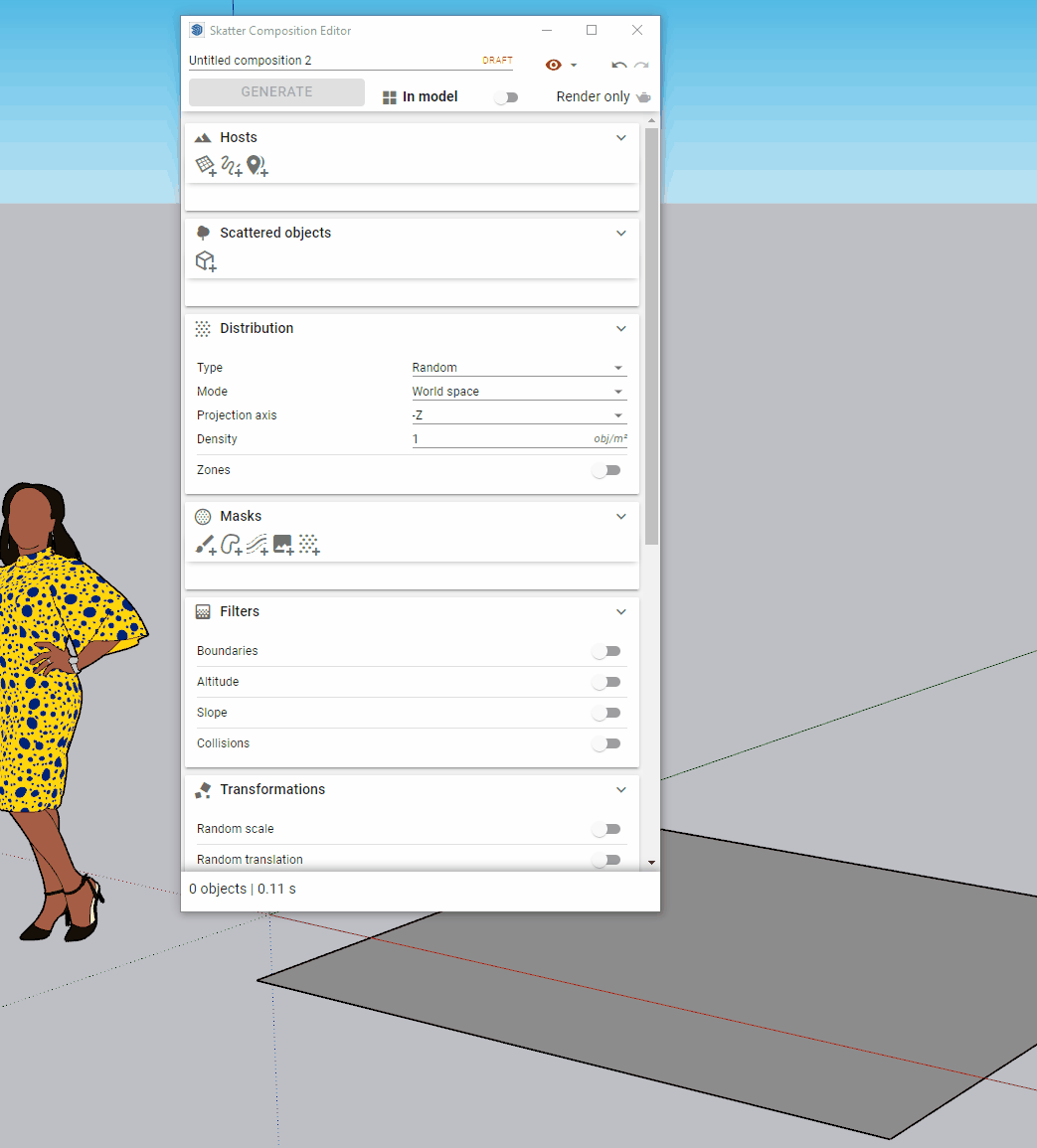
guys , perfect !
Thank you very much .