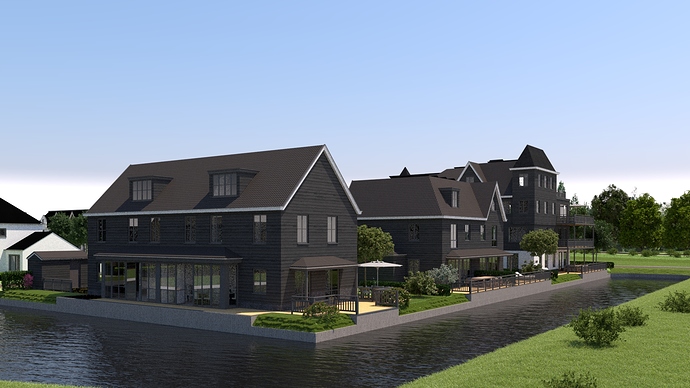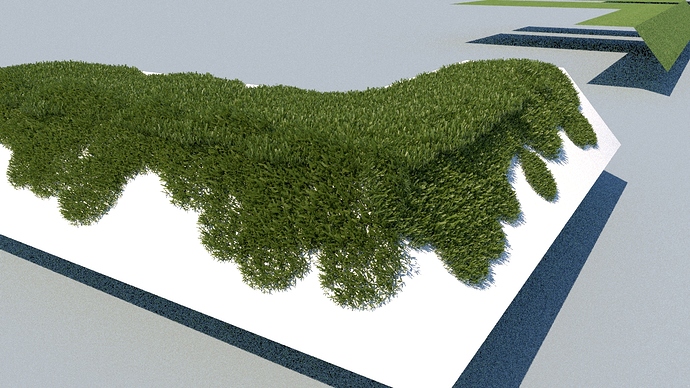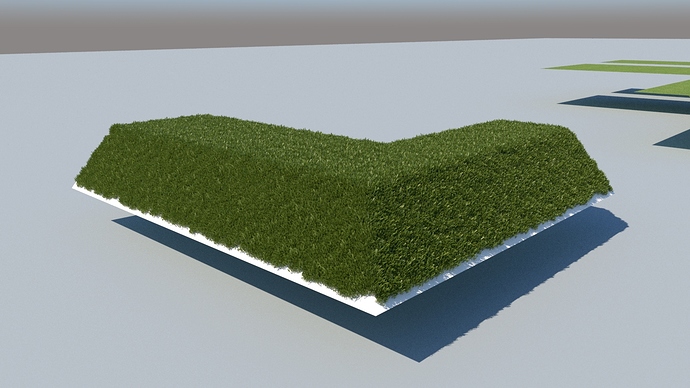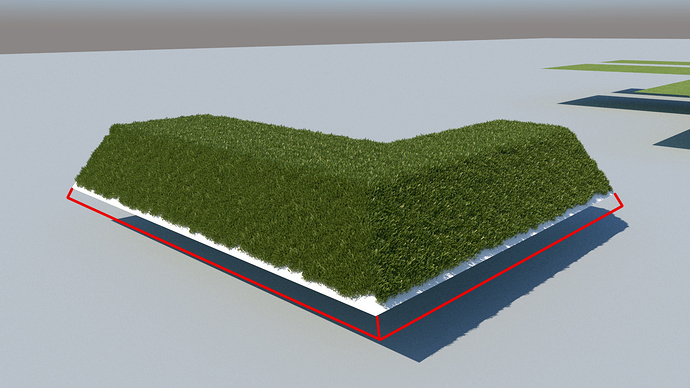Hello, I am trying for a while now to create a simple (skatter) grass slope but end up with a weird “meeting” between the flat surface and the angled surface (the slope itself). Which are the propper settings to get a nice grass slope, help please!
Could you share a picture showing your issue?
Thanks
Thanxs for quick reply! As you can see in picture the small slope next to water has weird patches instead of a nice transition from flat (horizontal) to the slope itself. Also I would like to make sure the part below is covered with grass as well.
Try to put the “Pointing Direction” slider all the way to “Normal”
To cover the white areas at the edge, you need to use the “Border” presets from the library.
Left side specially you see it
Try this :
- Remove the “large” grass setup (the first one), as it scatters large patches (circles) of grass which create these artifacts.
- In the “border” setup, untick “Density Falloff” in the “Areas” rollout. This will make it scatter on the whole surface instead of only the border.
Do this only on this small surface, not the whole terrain, as this is slow to compute.
Thanks a lot! This works!
I increased the density because thee were “holes” in the grass otherwise.
Any last tip how I can make grass grow downwards here?
I’d suggest adding a ground/dirt/grass texture on the surface, to avoid seeing the white. It might be enough to sell the illusion.
Otherwise, try to make the surface bigger toward the bottom :
Also perhaps you could add some bevel or edge to connection between the horizontal part and the diagonal part. You first issues you had was using big model of grass. But now ddue to smaller model much more geometry is need to make it look good. If you add some details or bevel skatter has more surface to work and place objects resulting in much nice curve.
You could also add long grass near the edges where the water meats the ground. As well as Jimmys tip about adding sand to the lowest part