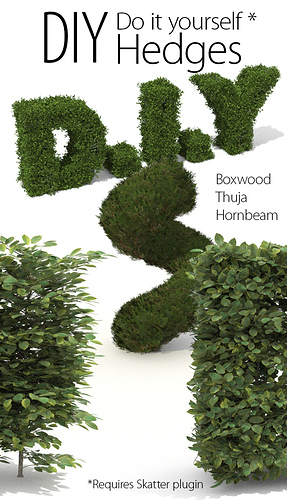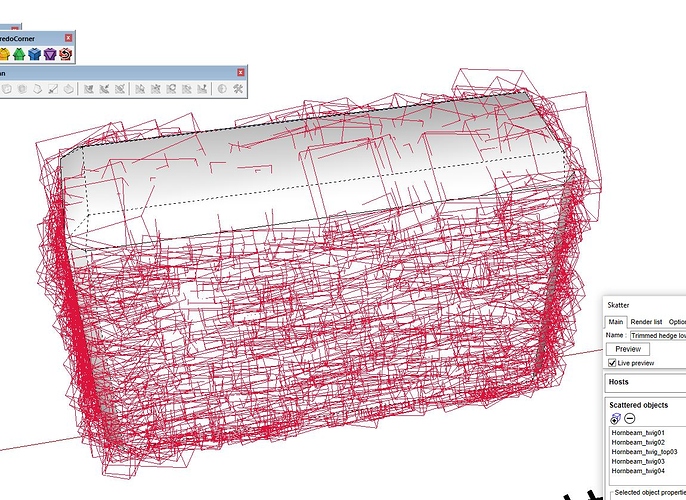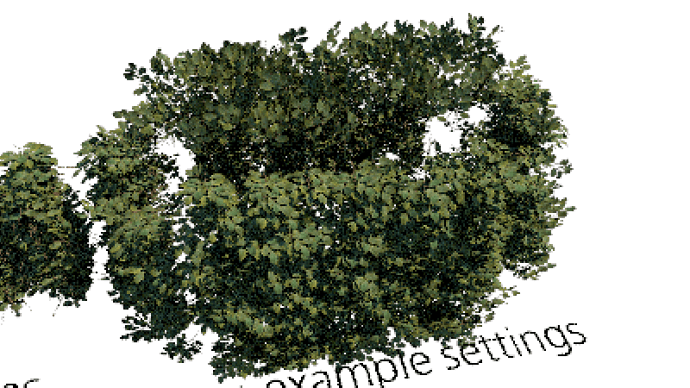I’ve created a set of Hornbeam, Boxwood and Thuja twigs to be used with Skatter to easily create custom shaped hedges.
You can get it here: D.I.Y. Hedges | SketchUcation
Awesome!
hi pixro
should this also work with the standalone version via csv files?
jorgensen
i just tried via extensions > octane > export to .ocs / .orbx - but it pops up with select mesh file “3DGeom~7_Defintion#2.obj” … for ever.
should this work?
thanks
jorgensen
not sure what i did wrong, but now it seems to work.
jorgensen
They are beautiful models, I use them in almost all my exteriors…
Hello Pixero,
our company purchased your Plugin a while ago but we never received a download link! We tried to get in touch with you in several ways but you never answered! We hope you read this and get in touch with us!
Hope to hear from you soon!
Cheers
WGA
Hi!
Sorry for the inconvenience.
I can see that a purchase from July 23 is still pending. Probably something with the payment that didn’t go through.
I suggest that you get in contact with Rich OBrian or some other admin at Sketchucation as they are in charge of the store. They should be able to help you.
Jan
Hey Jan,
thanks for your reply! We’ll do this asap!
Thanks!
WGA
Hi pixero
I’m just trying your plugin again, but it seems that the “Trimmed hedge lower part” objects somehow offsets in the render :-/
Does anyone know how to fix this / what’s wrong?
A second - and i bit off topic - question, does anyone know how to create a realistic leave texture in vray next? - as you can see the one there is now, is very dark, and not light is getting through the leaves.
I use
Sketchup pro 2019
Skatter 1.4.7
Vray Next 4.00.2
I’m trying to figure out what’s going on here.
If I render with render only - disabled, the hedge renders fine
If I render with render ony - enabled, the twigs seems rotated
Is there there a reason for this, and a way to fix it?
Thanks ![]()
Jorgensen
If the RenderOnly and non-RenderOnly instances are not rendered the same, this is most likely an issue in how V-Ray handles Skatter data.
You should contact Chaos Group directly and send them this test file.
Oh dear - I was going to use the hedge tomorrow.
I will try that - thanks.
Jorgensen
It seems that there where a component inside the component - exploding all inside the outermost component seemed to solve the problem.
Jorgensen
I’m glad you found a workaround!
Still, I think it would be a good idea to report the issue to Chaos Group so that they can fix the issue 
Hi Thomas
You are right, but I have serveral deadlines right now, but I will after those.
One more question - I have with succes create a long hedge, that I would like to use inside an other file, I therefore tried to disable render only, as I would try to create a vray mesh / proxy, but the file gets unbelievable “heavy” and I’m unable to do anything.
Is there a better way to create proxies for use in other files? - or do I need to export settings, and recreate the hedge in the project file?
You can save the setup as a preset in the library.
Then copy the host in the new file, and apply the preset.