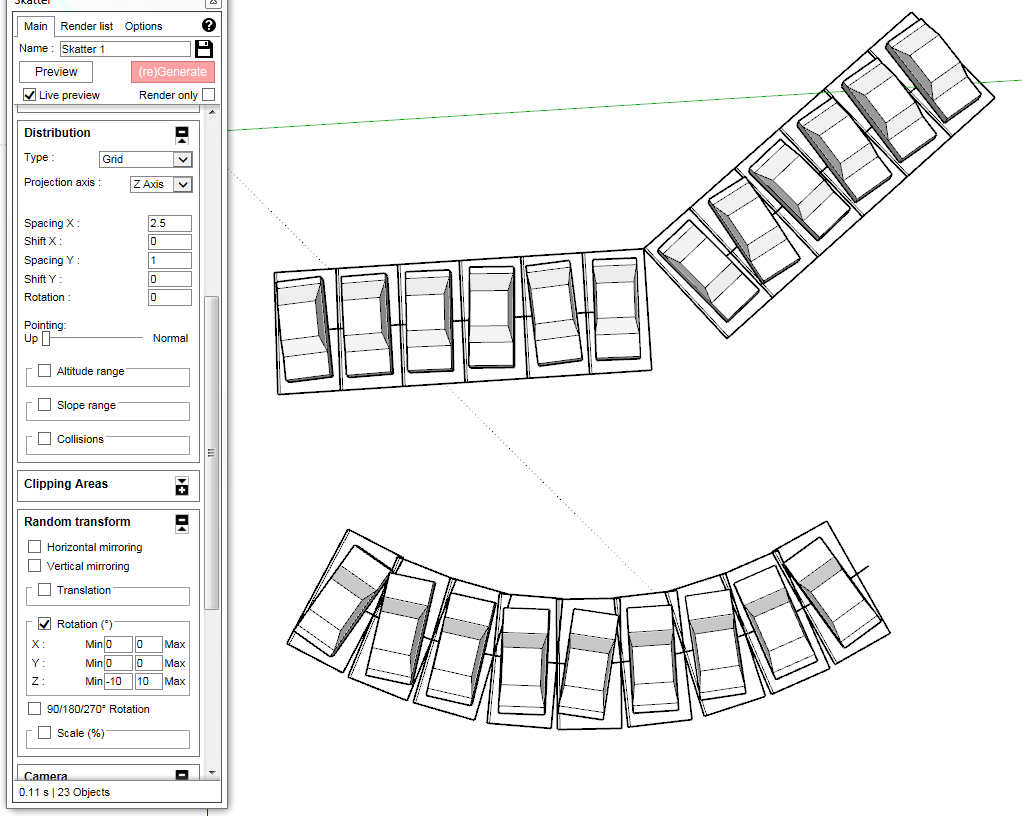When using Face Center, can we align the skattered object with the orientation of the subgroup or subcomponent that it is being placed on? For example in a parking lot… we could use simple rectangle group or component placeholders and orient them correctly. Then when it is time to render, they are each replaced with the high res car, Centered on Face, in the same orientation that the placeholder was.
I have planned to do something like this, that will rely on the axes of the host (not its shape).
Great! Do you mean the skattered objects would be placed at the axis of the subgroups and align with that axis?
For parking lots, you can already do something similar using Curves as Hosts. Like this :
Here is the skp file: parking.skp (181.7 KB)
Right-click on the cars group, then “Edit Skatter group”
The important steps:
- Make sure the axes of the car component are on the middle bottom of the car
- Create a line that goes through the middle of the spots. You may need to divide the line in at least 3, to group it. There is a small bug in Skatter that tend to make a loop if only two lines are connected. Check the groups containing the lines to see what I mean.
- Use Grid distribution, with the width of a parking spot as the Spacing X
- Then I added some random rotation for a little bit of diversity
You can of course use as many different car components as you want.
Hope this helps ![]()
Great! Do you mean the skattered objects would be placed at the axis of the subgroups and align with that axis?
They won’t be placed at the origin of the axes, but they will be aligned with the axes.
Thank you for the suggestion, but I have already used that method. It does not allow for the type of control I am after. For example, there is no way to remove specific cars and still use “render only”.
I have also avoided using curves altogether for other reasons as well. It is too easy to forget to isolate the curve before selecting in a large file. I lock up my computer regularly when I use that method, and either have to wait forever or force close and lose work (not a fun decision)
I am already using the method of Center Face very effectively as an improvement over Individual Point Sets. If Skatter could align to the axis of the subgroup a face is in, we would have much more control.
Great plugin, keep up the good work.
Can’t you just cut the line where you don’t want cars?
You can also use an empty component (no faces, just edges that won’t show up the render) in your Scattered Objects list, that will randomly make empty spots.
Thanks… that is what I used to do but is not as convenient or intuitive for me in practice… I will just keep using placeholders and multiple skatters for the various angles of cars.
My proposal does have uses outside of cars and I believe would be quite flexible… think about chairs, tables, streetlights, etc. Any time a specific placement and orientation is important, your plugin could do that, and still allow us to introduce randomness if appropriate.
Very impressed with the support btw. Was just hoping to provide some feedback about possible improvements.
Regarding the use of curves, is there a convenient technique for isolating the curve and objects to be skattered so that the system doesnt lock up with bug files? I have attempted grouping and then exploding afterward, but it seems skatter loses track of the host.
You mean when you activate the picking tool and you move the mouse through the viewport?
Yes, that is when I have been experiencing the freezing viewport… however I answered my own question. Select N Isolate works pretty well for temporarily isolating the curve and objects to be skattered, see below.
https://extensions.sketchup.com/content/select-n-isolate
I just need to remember to isolate before picking curves 
This happens because Skatter needs to scan the object your are pointing to, in order to draw a preview of it (highlighting the edges in blue), so that you know which object you pick.
It stops scanning after too many lines, to avoid freezing the viewport. But it seems that in some cases it doesn’t stop, I’m not sure why. I need to find the cause and fix it.
Thanks… if i may suggest, if it is only the highlighting feature that requires the scanning… I would be satisfied with a workaround option to disable the highlighting. We would get feedback that our selection has been made when the name shows up in the host list.
Good idea!