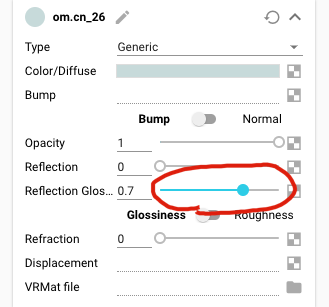Example:
- In the settings, you can set two “overlay material”, the parameters are set by the user, the user will be the No. 1 material (ordinary material) set to Reflection Glossiness = 0.7, the user will be the No. 2 material (transparent material, by the software automatically recognized) set to Reflection Glossiness=0.7
- When this “Override Material” is checked, every time the model is converted, there is no need to set any material, the exported model will be automatically output according to the above material parameters.
The purpose of this operation is to improve the efficiency of direct use of the exported model and reduce the time cost of material parameter adjustment in rendering.