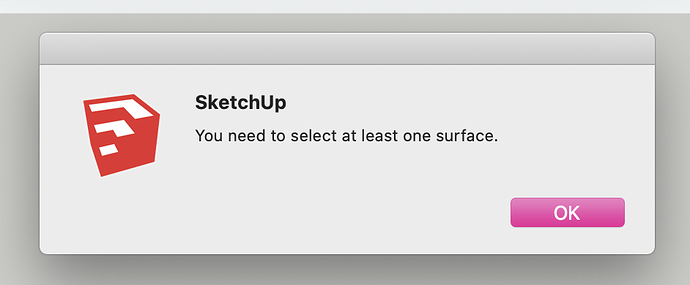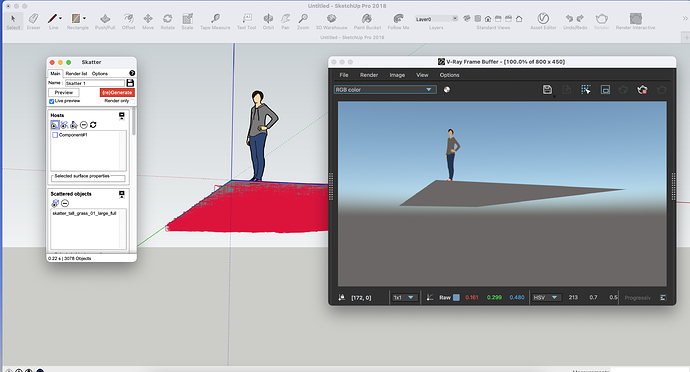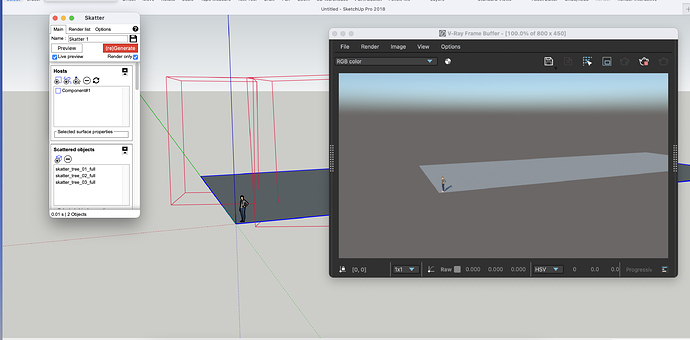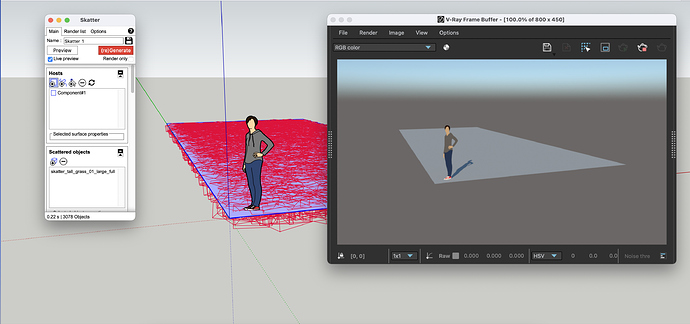I am using Skatter on Sketchup for the first time. I am trying to skatter a random square surface selecting it the way I saw on your tutorials but a notification appears telling that at least one surface must be selected.
I recently downloaded Vray 5, but I don’t think that is the problem.
Thank you in advance for your help
Is the surface a group or component? Or a simple face?
Hosts need to be groups or components, so that Skatter can keep track of them.
Also are you sure you picked it from the “Hosts” rollout and not the “Scattered Objects” rollout?
It was a group. I’ll try again right now. Thank you for your help.
Thanks to your advice now i managed to put the trees on the surface. Vray 5 apparently won’t render those trees. Do you think it might be because of the last update?
Are the trees proxies?
If yes, a fix will be released soon 
Actually I think I’ve tried all the possible options. Here are what I obtained after rendering the model. I’m sorry for bothering but I really need to solve this problem. Anyway I’ll wait for the next release.
Thank you very much for your time
I see that the “Generate” button is not greyed-out. Did you click on it?
yes, the out come was the same 
Chaos Group released V-Ray 5 Hotfix 1 today. Can you install it? https://download.chaosgroup.com/
As well as Skatter v1.4.19: https://getskatter.com/download/
With the combination of the two, hopefully your issue will be resolved.