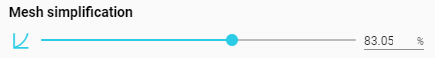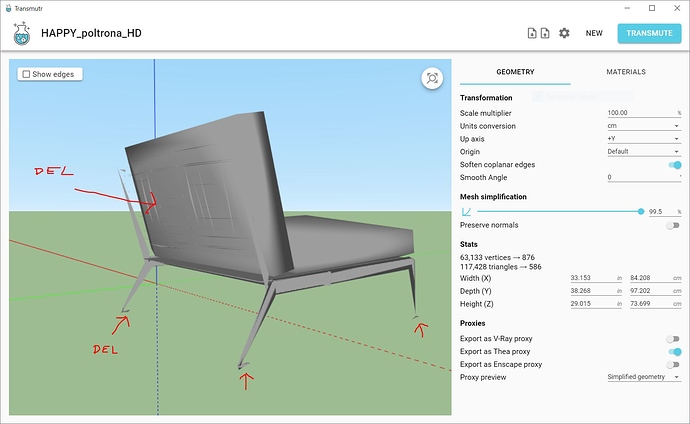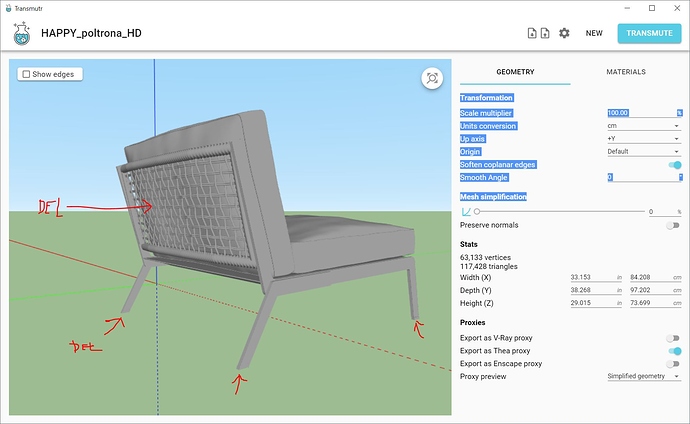Hi Thomas,
I’m thrilled with latest development! Thanks!
Now that a lot more pathways are open in my workflow, can I ask for more control over mesh simplification:
In this case here, I could live without the blanket for my proxy. So, I would like to be able to choose geometry groups to be ignored in proxy creation and even deleted so they don’t appear in full geometry.
I would also love to have a step in between the max possible simplification and the next lower amount.
One loses shape altogether and the other still has too much geometry for a proxy/cad symbol that I can use in large projects with Sketchup. (of course the blanket is messing the proxy geometry of the chair… but that would be solved with the request above).
So, maybe we could define a percentage in an input box.
But I guess I understand why you have a stepped slider. I guess you guys wanted to have fixed simplification values so that a given value has been used and that has been calculated you can store it somewhere (I didn’t find where) and you can revert to it instantly. I love that, but I would also love more control, specially at huge simplification amounts.
In the next gif you can see how we can only see geometry loosing visible definition way past the middle of the slider. So, it’s at this point that you want to finetune, not at the initial steps:
As it is now, it seems that at the left half of the slider if you change values the simplification always works fairly well so it’s safe to move the slider right and the object will keep the original appearance until you reach half the size of the slider or even higher values. (This means the feature is stunning, let me note this here!). However at the end of the slider the changes are dramatical and hardly fine tuneable. That’s where we need more control.
This suggests the slider values are linear and always increase in fixed steps while they could be exponential instead because it’s at higher values, when you can see real changes in geometry, that you want to have control so you can finetune.
What I mean is that the slider is probably rising in a fixed percentage like 5% steps, while I would suggest it would raise in wider steps initially and then decrease the percentage steps towards the end.
So I would request that we would either have an input value that we would set freely with a percentage value.
Or it could go from 0% to 100% in increasingly small steps like this (or similarly):
0% - 25% - 40% - 50% - 60% - 70% - 75% - 80% - 85% - 87.5% - 90% - 91% - 92% - 93% - 94% - 95% - 96% - 97% - 97.5% - 98% - 98.5% - 99% -99.25% - 99.50% - 99.75% - 100%
I don’t know if this is interesting for you, but for me it would mean a lot of finetuning in how proxies would look at the end values, while at lower values I cannot see significant differences in slider steps right now so I can safely jump in wider percentage increments.