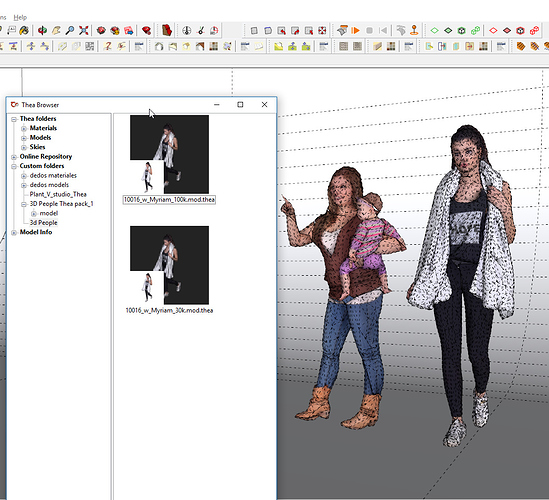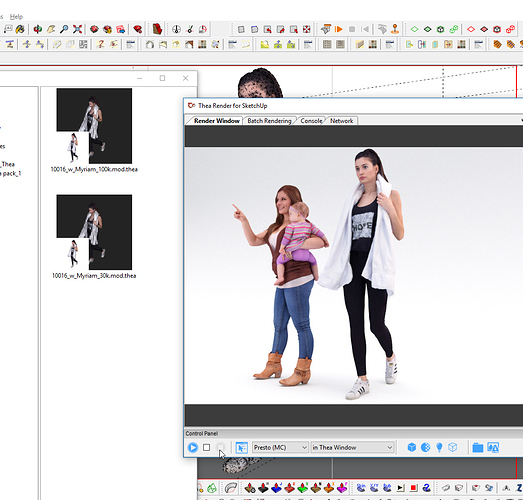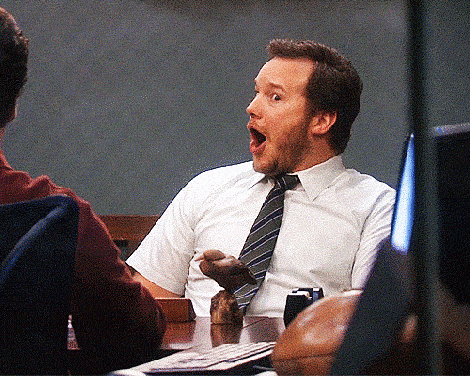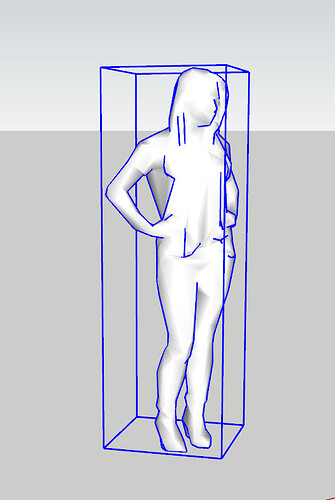I think this is where I see most of potential in Transmutr. Honestly!
I create more presentations with archtiectural symbols of furniture than I use high quality furniture on renders.
I’m an architect after all, so symbols of trees, cars, furniture and people will populate my models, and enrich my 2D presentations in Layout. Sections, plans, elevations, quick perspectives to clients, all of them feature architectural symbols.
Where transmutr could innovate here is that all these symbols could be proxies instead of basic 2d face me components or other boxy shapes for furniture and cars.
In fact I do that already. My proxies are architectural symbols but they are tedious to create. I’m hoping Transmutr will be able to change that.
All architects think render is a click of a button. They find out later that a 3D model isn’t enough. You need camera framing, lighting, bevelling, finetuning materials, nice UVs and, worse of all you need assets. Tons of them.
Transmutr could make it a step closer to a click of a button if you are able to create Proxies that look like architectural symbols.
Your market now is for render people, but I belive there is untapped potential outside this specific rendering market so I believe this capability of creating proxies that work as architectural symbols, with the right workflow and marketing, could conquer a lot of new users for you among us architects.
Polyreduction for Proxies
The current feature that get’s closer to that is polyreduction.
With a crazy amount of poly reduction you don’t get a render ready model, but an architectural symbol.
That’s where I find it most useful. Now transmutr is already helping me do it but it requires me three transmutr saves by file:
1 - Save skp file for later use with no or low reduction
2 - Save mod.thea file with no or low reduction
3 - Save mod.skp file for proxy.
I would love if it would be only one.
This is definetelly related with the mod.skp post I made before.
Workflow
It would be a matter of selecting a type of proxy:
0 - No proxy
1 - Box
2 - Box with faces;
3 - 2D Faceme;
4 - 2D Cross;
5 - Sketchup File;
6 - Polyreduction;
7 - Polyreduction with no materials. - this would be what I would use the most.
The define a poly reduction amount (or no reduction) for the render model and a huge amount of poly reduction for the proxy.
Use the wonderful polyreduction preview in Transmutr.
Choose a percentage of polyreduction for high poly models and sketchup files.
Choose a percentage of polyreduction for proxies (this part of the UI would only display if option 6 or 7 would be chosen of course)
Work on the materials and save.
The result would be
1 - mod.thea file (high poly) - If turned on
2 - skp file (high poly) - If turned on
3 - mod.skp file (polyreduced like crazy) - If proxy is option 6 or 7