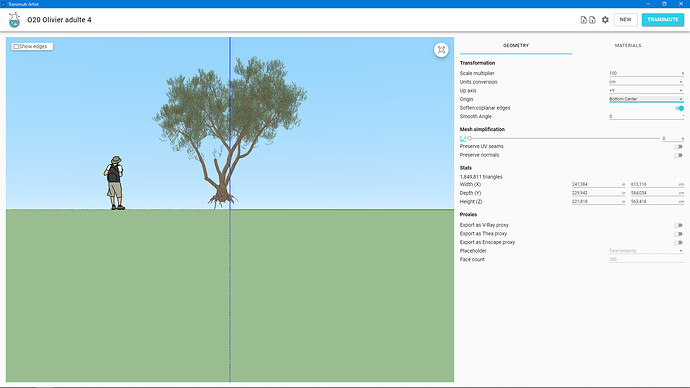Hello Thomas
I just bought Transmutr and am delighted with your software which not only allows you to get into sketchup objects too big for it but also saves hours of tedious texture assembly work.
By testing it quickly, I still noticed an annoying problem in the creation or rather the positioning of proxies:
After importing the fbx (for example), in 2 out of 3 cases, the conversion of the units, the modification of the vertical axis and the point of origin are enough to put the imported object perfectly back into the axis.
Unfortunately, in 1 case out of three (at least in the Maxtree olive collection I just bought) after these three operations, the object is not yet well centered (I attach an image of the problem as an attachment) which will cause problems positioning the proxies generated in many plugins (skatter among others, but also many others)
Is it possible to finely adjust the x, y or z in your plug-in and if not is it in project?
Moreover, and as one of your forum correspondents, it is impossible for me to navigate around the object with the mouse: zoom only possible which prevents you from seeing the object well and makes sampling of textures difficult. However, this problem is much less troublesome (I have a Logitech M705).
Thanking you in advance
Yours
François Cusson