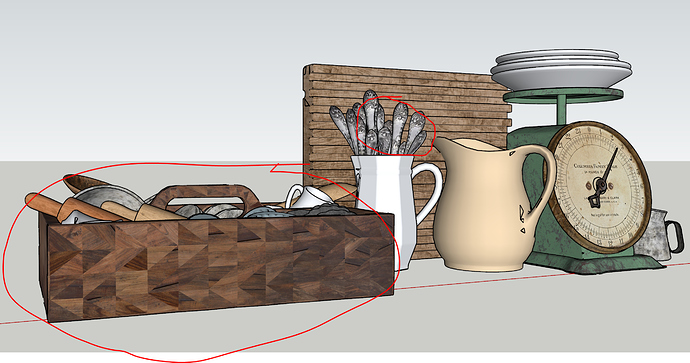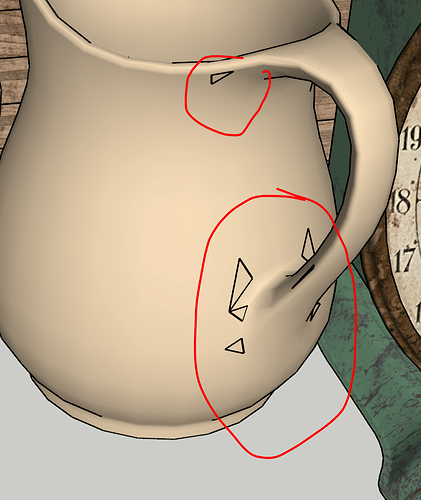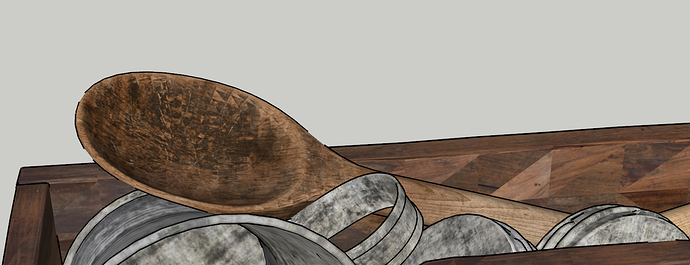Thomas, there are some mapping and mesh misconfiguration problems in Tr
ansmutr within Sketchup.Thanks for the model, we’re looking into it.
It’s happening with other Thomas models.
Yes we found the issue, now we need to fix it.
Thanks for the feature of opening Transmutr direct to SketchUp, this speeds up the workflow. Great expectations with transmutr! The Thea proxy does not create the .mod file, so you do not have to edit the proxy materials with Thea’s ability to select the direct material on the rendering screen.
This will be fixed in the next version (0.3.1)
Here is an explanation of the issue:
Transmutr used to triangulate every model when loading it. So you always ended up with a SketchUp files with only triangles, even if the source file had faces with more than 3 edges. We did that because it simplifies the code, and makes sure the model is always valid.
This was a problem for the users, because it made the model harder to edit. For example, a rectangle wall would be split in two triangles, which would make it hard to push/pull.
In v0.3.0 we decided to stop triangulating the model, to make it easier to edit the model. So now Transmutr generates SketchUp files with faces with more than 3 edges.
The issue you had is that there were quads (rectangles) which were not planar. Not all vertices of a single quad lied on the same plane in the 3D space. So SketchUp considered those quads as non-valid and decided to split them in triangles (it opened a popup asking for you to fix the model). In the process, the texture coordinates were lost, which is why the wood texture is messed up in your model.
In v0.3.1, Transmutr will look for these non-planar faces and automatically triangulate them. This is pretty much exactly what SketchUp does when “fixing” your model, but we’ll actually do it right by preserving the correct texture coordinates 
Thank you, Thomas!