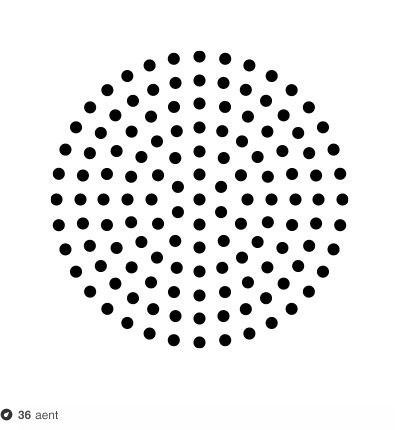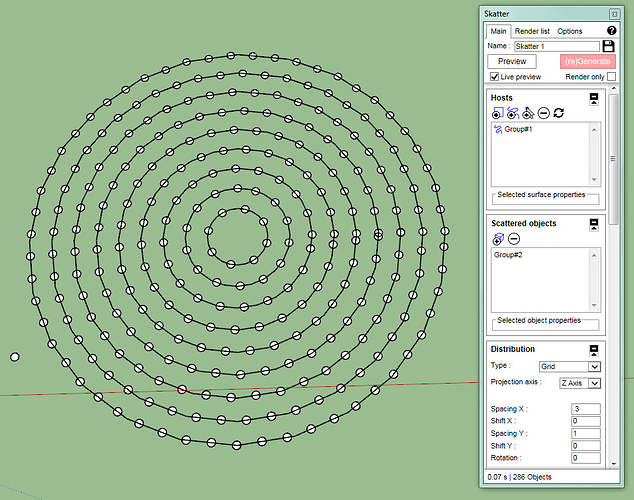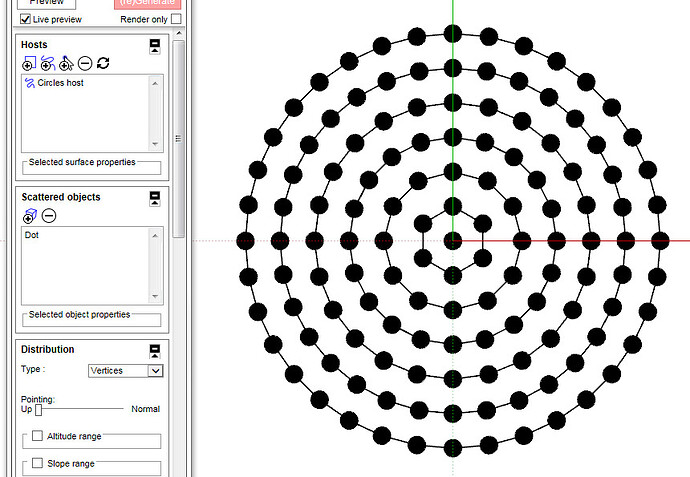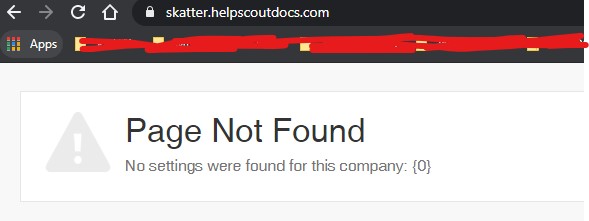Hi,
I want to scatter objects on circle plane. I don’t want to use random distribution as I look for a solution where objects are distributed in more straight way. When I use grid option, then it uses usual grid as per recangles/squares not radial kind of grid.
Draw a set of concentric circles (maybe use the Offset tool), group them, then pick them as a Curve Host. Use grid distribution.
Like this :
SketchUp file : circles.skp (116.5 KB)
Thank you for your help. It seems to work but the centres of my circles do not align with curves. See attachment.
Thank you, all works 
The only thing I see cannot be done is regular distance between objects, like in sketch in 1st post.
If you use the Grid distribution like in my previous example, the distance will always be the same between objects (except where the curve starts/ends, as its a loop)
I suspect in your image that the space between dots is actually different in each circle.
I was able to reproduce exactly your image:
- I counted the number of dots for each circle, then created the circles in Sketchup with the same number of segments (6, 12, 20, 24, 32, 36)
- I grouped the circles and picked them as Host
- I used the “Vertices” Distribution mode. This puts one object of every vertex.
SketchUp file : circles2.skp (79.6 KB)
I see, I started doing it this way as well (using vertices). Thank you for your help, really appreciate it.
the link for the https://skatter.helpscoutdocs.com/ is not working
Here’s the URL for the latest documentation: https://help.getskatter.com/faq