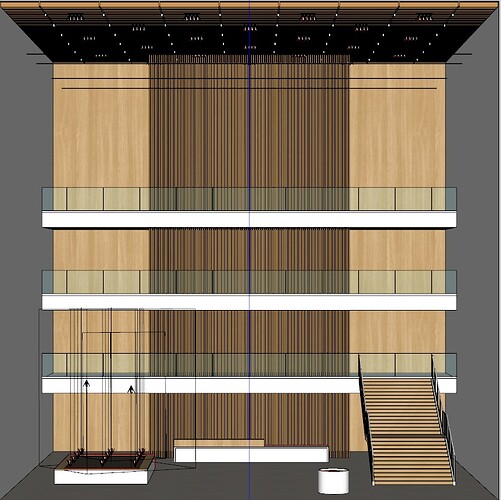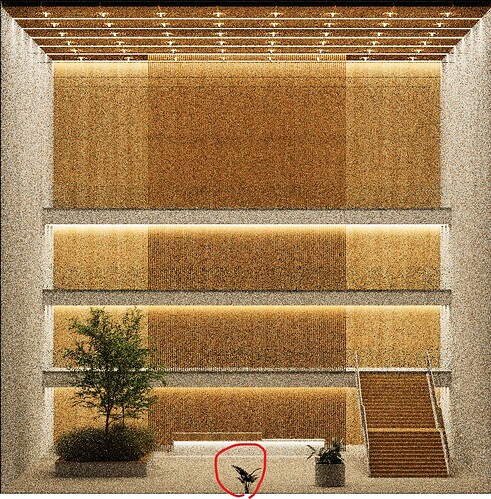**SketchUp version : Pro 2022
Skatter version (Skatter dialog > Options > About) : 2.2.0
**OS :Win 11 22H2
**Description of the issue : When rendering with Thea Render, an object used by the Skatter appears at 0,0,0 even though it is supposed to be hidden in the tag Skatter Objects Backup.
It only appears during a render
Are you able to reproduce the issue every time? (If yes, how?) : yes
Error in Ruby Console? (Window > Ruby Console) :
I understand that to avoid this issue I could move my scene away from 0,0,0 but it is annoying as for some reasons I need my scene to be at that position.
Is there a way to place the backup of the skatter objects in another position? like z-1000 (z being the vertical axis, not the screenspace)? The tag visibility should allow to mask them usually but here it doesn’t work…
I’m not able to reproduce the issue.
What version of Thea are you using?
Does it happen with any object? Like all assets from 3D Bazaar? Even a simple cube?
In the meantime, you can unlock and move the backup groups.
I simply changed the skatter preset and it disappeared. So I can’t send you the bugged file…
I guess it was a bug in the skatter objects generation. Yet this is not the first time it happens.
I’m using the latest thea 3.5 v1208.1974 and skatter is 2.2.0
Ok let us know if it happens again. In that case send us the file.
And if possible, write down the steps you did immediately before it happened.
Thanks!