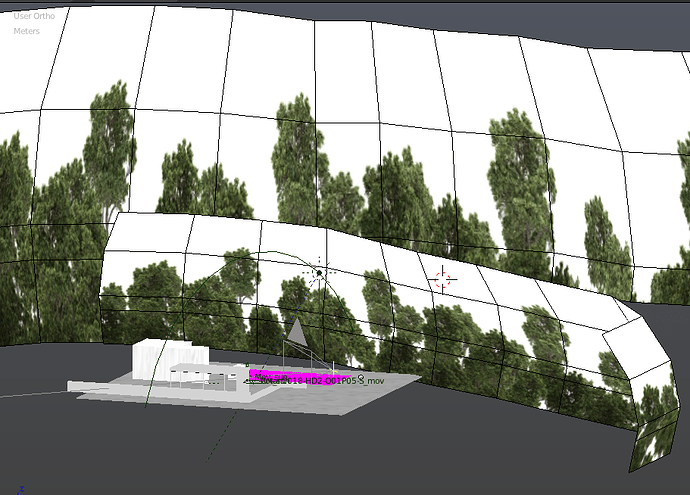I’d really appreciate some constructive criticism that might help improve upon my rendering skills. Thanks you.
Perhaps add a sun, now there is something off. There are no shades near the houses, yet there are sharp shades from the trees in the foreground.
Look at your materials, for example the car. This looks to some metal kind of material, which looks a bit fake. Or some gangsta rapper is riding those wheels 
Lighten the image a bit, but dont lighten sky. Perhaps do a sky replace, this one is burned out and lacks details. Looks weird when bottom part of image is dark and sort of colorless.
You seem to have mixed 2d and 3d people, make sure the lighting is correct on the 2d people. The old guy has light comingfrom his left side (right side of image), yet in the render the sun comes from back left.
Hope this helps a bit 
Thanks for the feedback.
You are correct. The tree shadows on the street were photoshopped. I can’t figure out how to to achieve harsh shadows similar to that in my renderings.
About the car… that’s exactly the look I was going for. But really, I completely agree. It’s too much.
I understand what you mean about the sky. Lighting is one of the areas I struggle with. I just can’t seem to good resources to help me with it.
Thanks again.
Well the sky can easily be swapped or changed in post works as long as you have a alpha mask of that. You could also paint a mask manually and then adjust the contrast and levels.
What i do when i want shadows, is either drop in a couple tree models. But to make the it lighter for rendering use a 2d plane of a tree or tree line and then place that behind the camera. Then play with the positioning to get the correct shades.
Below is a example i did with Blender, but use the same principle and model for SU as well.
Its not perfect ofcourse, but it syper fast and easy and its not very hi poly and thus less memory.
Example of setup in the scene
Example of how the render will look with those shadows