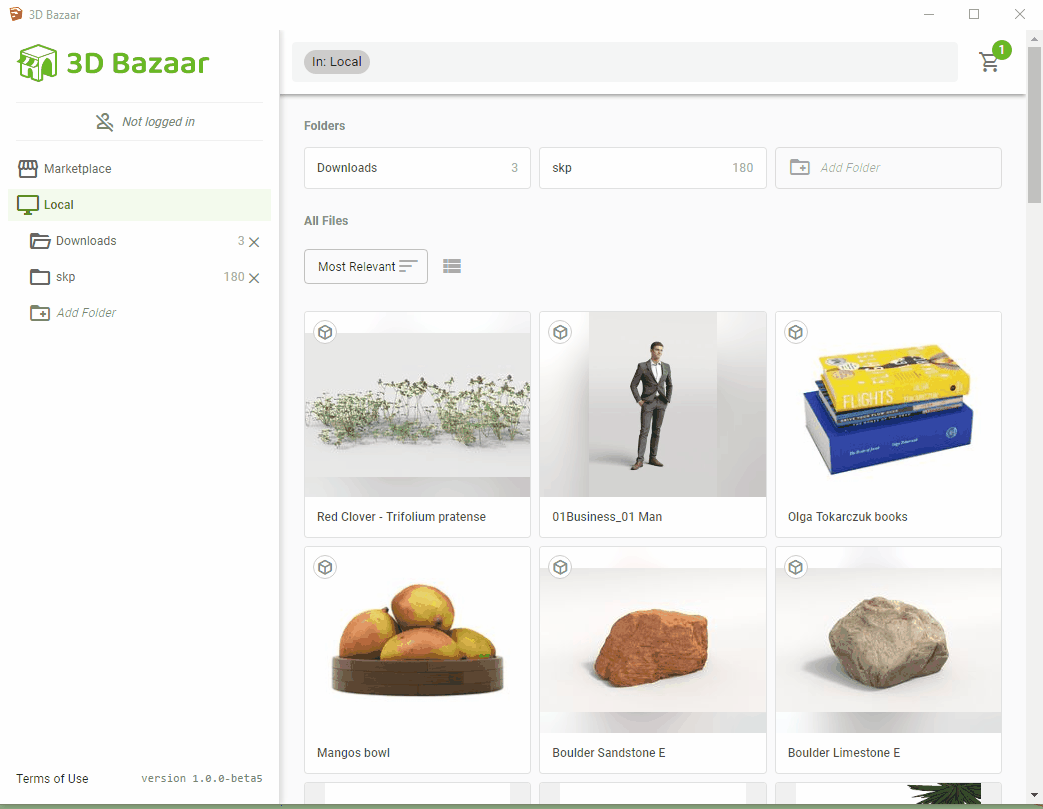As of now the bazaar folder interface seems to take everything that’s in a folder and display everything that’s in it with no subfolder option. I have many subfolders which house all my local sketchup models. This would make things more organized if bazaar detected such folders and displayed as a folder within a folder. Thanks again.
That’s it exactly! For some reason I only see the top folder but no subfolders in it, when I click on them in the side browser. Is there something that I’m missing? I’m currently on version 1.0.0 beta 5.
That’s unexpected!
So even if you restart 3DBazaar, the root folders are still there but nothing happens if you click them?
Could you send us your logs (C:\Users\USERNAME\AppData\Roaming\3DBazaar\3DBazaar.log) to [email protected]? Maybe this will give us some ideas of what’s happening.
Could you try deleting C:\Users\USERNAME\AppData\Roaming\3DBazaar and see if it still happens? I’m wondering if it could be caused by old data from a previous beta version.
Thanks
Also, are your folders located on a network drive?
Sorry for not getting back with you sooner Thomas. Thank you for looking into this matter. I have deleted the appdata and the issue still persists.
I am working on a network drive and did an experiment. I linked a folder from my network drive and then one on my local. The linked folder on the local hard drive is showing up with the subfolders as intended.
So it seems that the issue is strictly related to linking to a network drive, I guess it’s not considered local.
Thanks for the experiment, this is very helpful!
I was able to reproduce and fix the issue.
It will work in the next version!
That’s awesome! Thank you Thomas, I will look forward to downloading/installing the next version!