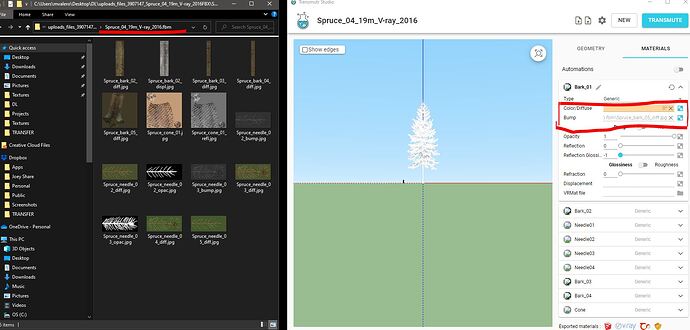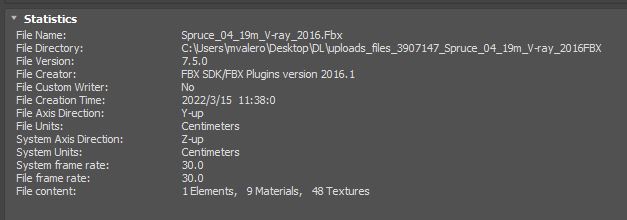I have an FBX file that when I open in Transmutr, self-extracts the maps to an fbm folder. Transmutr doesn’t not map the diffuse textures correctly, it instead, maps the diffuse to the bump and doesn’t seem to map any of the other materials.
Could you send it to [email protected] ?
Thanks
Done.
Thank you. It seems to be an issue in Assimp, the underlying framework that we use for reading FBX files: https://github.com/assimp/assimp-net/issues/50
Transmutr v1 uses Assimp v4.
Transmutr v2 will use Assimp v5, which is supposed to fix this issue (as per the link above).
We are actively working on Transmutr v2. So I don’t think we will waste time retrofitting v1 with the new version of Assimp. We’d rather spend that time getting Transmutr v2 released as soon as possible.
One possible workaround is to import the FBX file in 3dsmax and immediately export a copy and disabling “Export Media” in the FBX Export window. Then you need to place the textures files next to the FBX (or in a subfolder) so that Transmutr can find them.
You can find the texture files in the [...].fbm folder that was created by 3dsmax or Transmutr the first time you opened the original FBX.
The funny thing is that this file crashes Max 2022 with VRay… not sure why, but it’s fine. I just manually mapped the textures in Transmutr, as it was pretty easy to do. I’m glad that V2 will have the issue fixed, as I have come across a few times, buying models off of CG Trader.
Thanks!
Here is an OBJ that when I import, it just opens blank, but it seems to open fine in Max. Any insights?
By “blank”, do you mean that the whole Transmutr application is a blank window, or that the viewport is empty?
I was able to open your file, but all materials are invisible. The opacity is set to 0. This can happen sometimes with OBJ, it’s really not a good format when it comes to materials ![]()
Also the model is quite small, you will need to set the Units Conversion to “m”.
Ah… yes! This works.