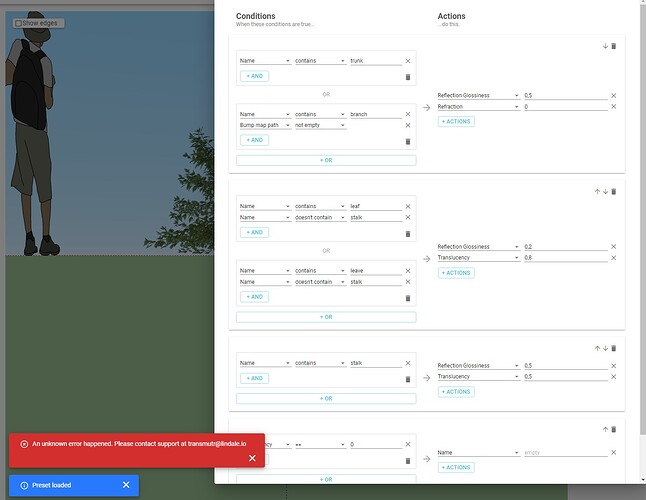Hello Thomas, Merwan,
I have a difficult case here.
I want to define a material conversion automation for a Maxtree collection which contains several translucency maps that DON’T correspond to the actual material names used by the FBX mesh.
example:
material leaf1_F
- uses leaf06_F_diff.jpg as diffuse map: ok
- leaf06_normal.jpg as normal map: ok
- should use leaf06_tran.jpg as translucency map but Transmutr doesn’t load it automatically
Please note that some leaf materials don’t have matching *tran.jpg files.
So I’d like to write an automation preset that:
- detects if a translucency map exists that matches a diffuse map name (instead of the MaterialName) and places that translucency map in the slot
- if there’s no matching translucency map, then uses a defined translucency value as default
But if I try to create a condition which contains Translucency Map Path, Transmutr reports an error.
Is there a solution?