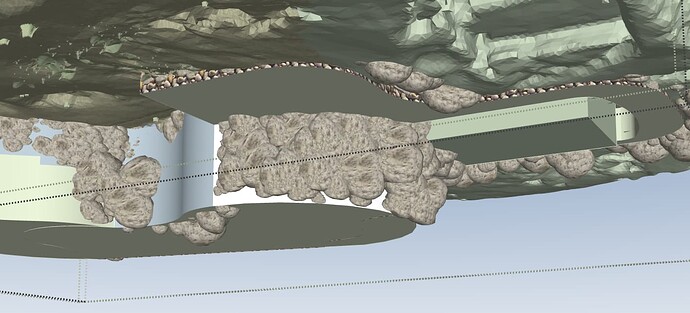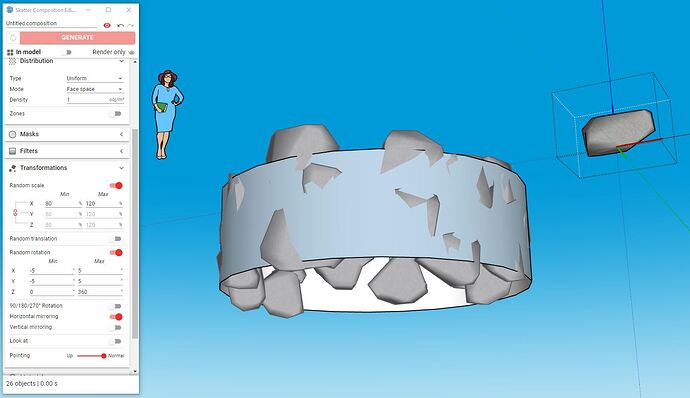Hi all. I have been using Skatter 1 and now v2 but I cant quite get it to work well on what I need. I design and build large natural swimming pools and retaining walls using natural shaped granite boulders. I would like to be able to select the vertical faces of a pool or wall and have the boulders place directly against the face. I have tried every setting and nearly have it working correctly however the boulders a often offset to the other side of the face, or there are gaps in the wall etc. Is there any advice on this? Or a preset which would work for this? I would to be able to have this work as it would save many hours of work.
Thanks
Glen
In the Distribution rollout: use the “Face space” mode.
In the Transformations rollout: set the “Pointing” setting to “Normal”.
Make sure that the origin of the axes of the boulder components is positioned correctly.
And also make sure that the faces of the host surface are oriented correctly (the white side inward, the blue side out outward.
See the screenshot below:
And here is the SKP file (right-click on the boulders to edit the composition):
pool_boulders.skp (3.7 MB)
If someone was to build one and load it onto 3d Bazaar I would happily pay for it. Here is what we build.

Thanks for the quick reply. Ill check out the setting and let you know. Thanks
This all worked great. Thanks again. Very helpful.
2 Likes