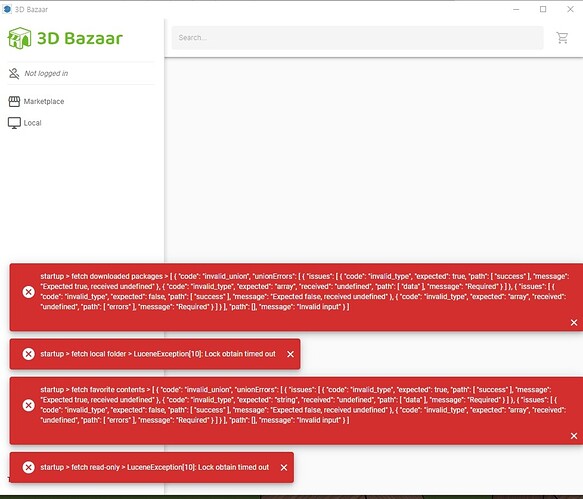What’s the solution to this problem?
I replied to your email.
The results are the same even if I do what I’m
I did what you sent me, but the result is the same as before.
I was having similar errors and fixed it by deleting the following folder:
C:\Users\YOUR USERNAME\AppData\Roaming\3DBazaar
Assuming you’re on Windows.
I would suggest uninstalling Skatter first including 3D Bazaar. Check and make sure the above folder is deleted first. Make sure you have folder options set to see all files including system files.
1 Like
Im having issues with this also and I dont know where to look for
C:\Users\YOUR USERNAME\AppData\Roaming\3DBazaar