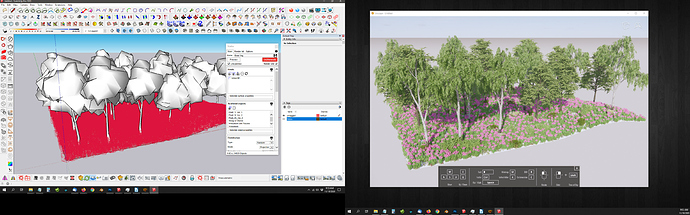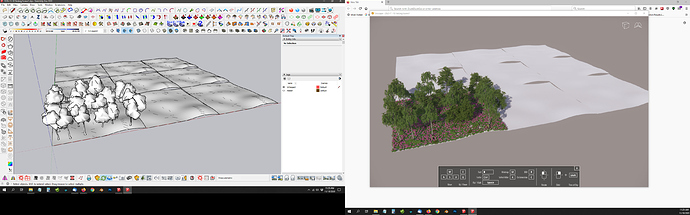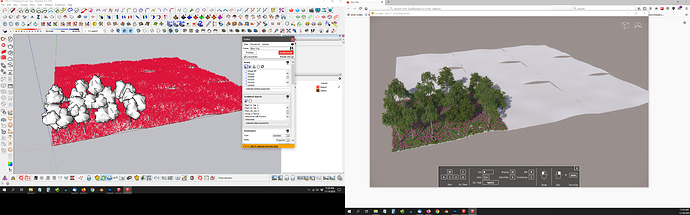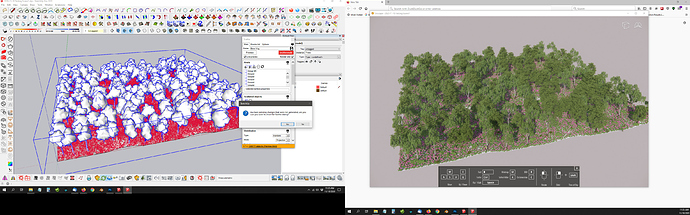Gave 1.4.18 a test this morning, along with Enscape 2.9, and it seemed to work great.
Started out by reopening this scene Neighborhood Wetlands (Skatter V1, Enscape 2.8 beta w/ RTX, PS)
Unfortunately this scene is still a real problem, performance-wise, for Enscape and it seems likes it’s only gotten worse with the new releases (again, with a Titan RTX ![]() ). The scene was still somewhat controllable with, I think, Enscape 2.7 (or 2.6), but I can barely move the viewport with all the Skatter objects on. That said, it does work and I was able to open one of the main grass group comps and edit it a bit. Every click and variable change takes a few seconds to re-respond before you can do something else. Tried to re-generate the comp a couple times and the Enscape didn’t seem to lock up at least, but it also wouldn’t update with the new changes. Again a couple more tries my whole computer locked up and I had to hard shut it down and let it cool off for a while. Guessing my card maybe overheated. So, I don’t think this is a Skatter problem but an Enscape issue. It’s just not very good with lots of instances and I’m not planning to use Enscape for large projects anymore (probably move to Vray 5 or Lumion)
). The scene was still somewhat controllable with, I think, Enscape 2.7 (or 2.6), but I can barely move the viewport with all the Skatter objects on. That said, it does work and I was able to open one of the main grass group comps and edit it a bit. Every click and variable change takes a few seconds to re-respond before you can do something else. Tried to re-generate the comp a couple times and the Enscape didn’t seem to lock up at least, but it also wouldn’t update with the new changes. Again a couple more tries my whole computer locked up and I had to hard shut it down and let it cool off for a while. Guessing my card maybe overheated. So, I don’t think this is a Skatter problem but an Enscape issue. It’s just not very good with lots of instances and I’m not planning to use Enscape for large projects anymore (probably move to Vray 5 or Lumion)
Anyhow, did a second test with a brand new scene and Skatter seemed to work really well. Didn’t have any issues with it freezing SU or Enscape. Started with a medium size set of Skatter comps, then increased the surface size by 9 times (300+k instances for the biggest group) and it still generated without issue or freezing things. It does take about 20-30+ seconds to fully show that big group, the first time, in Enscape, but it’s kind of cool as it updates progressively (each plant in the set at a time, 6 total ). Subsequent chance are faster to update though.
Only small issue is that after editing one Skatter comp then going to edit another comp I always get the “You have pending changes…” dialog box everytime, even though I just generated the previous one. I don’t understand that one.
Here’s some screenshots of this test scene.