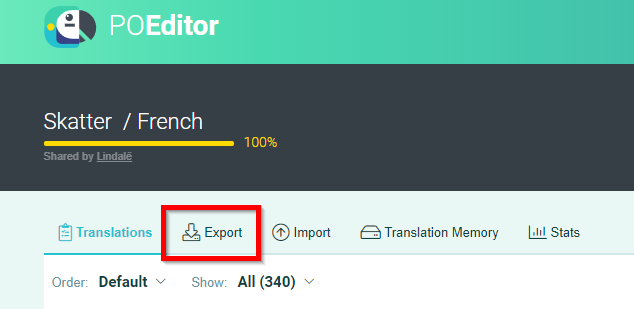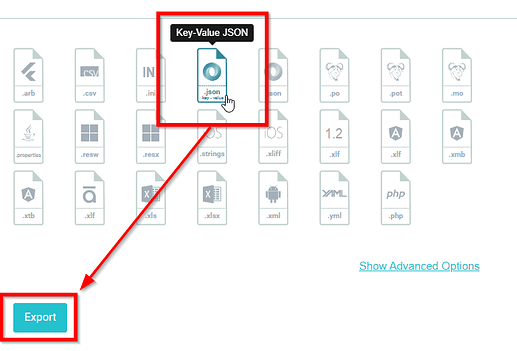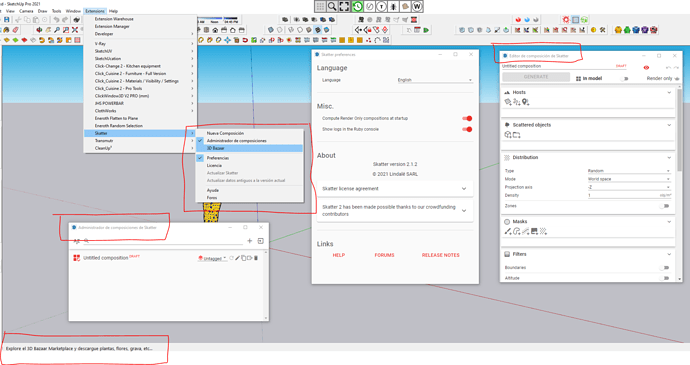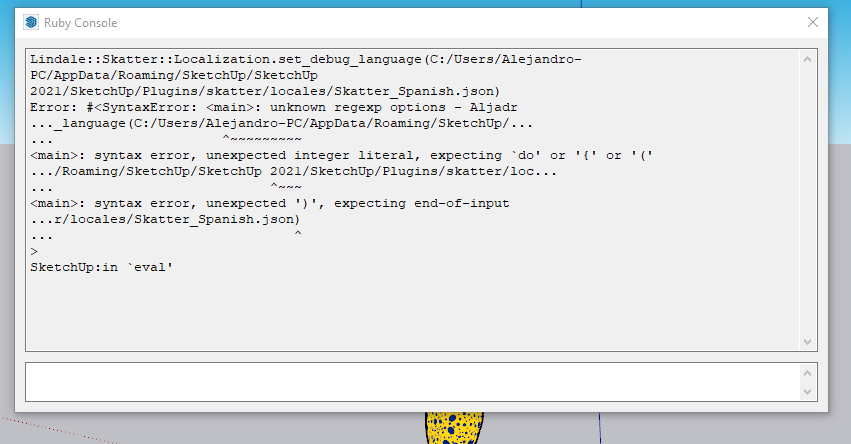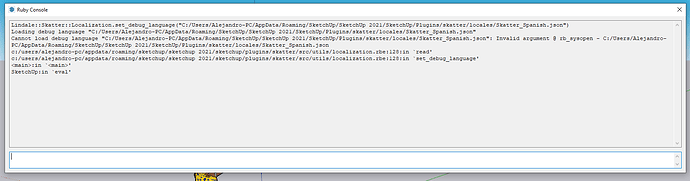How to help us translate Skatter?
- You have noticed an error in one of the existing translations?
Please write a quick message about it in the thread dedicated to that language in the Translation category of the forums.
We’ll fix it as soon as possible!
- You want to contribute by adding a new language or continuing work on a partially translated language?
First of all, thanks for your help ![]()
We use the POEditor platform to manage translations.
If you want to help us, please visit our project page and request to join one of the existing languages as a translator (you 'll need to create a POEditor account).
The conditions to be a translator:
- You must be a native speaker of the language
- You must be a Skatter user and be comfortable with most of its features
We might accept several translators per language.
As a translator, you might receive notifications when we release a new version of Skatter that requires additional translations.
Feel free to leave the project at any moment if you desire so.
How to use POEditor
Translating Skatter with POEditor is quite simple.
Each bit of text contained in Skatter appears as a row in POEditor.
The original text in english appears on the left.
The translated text appears on the right.
If the field on the right is empty, there is no translation yet and you can fill it!
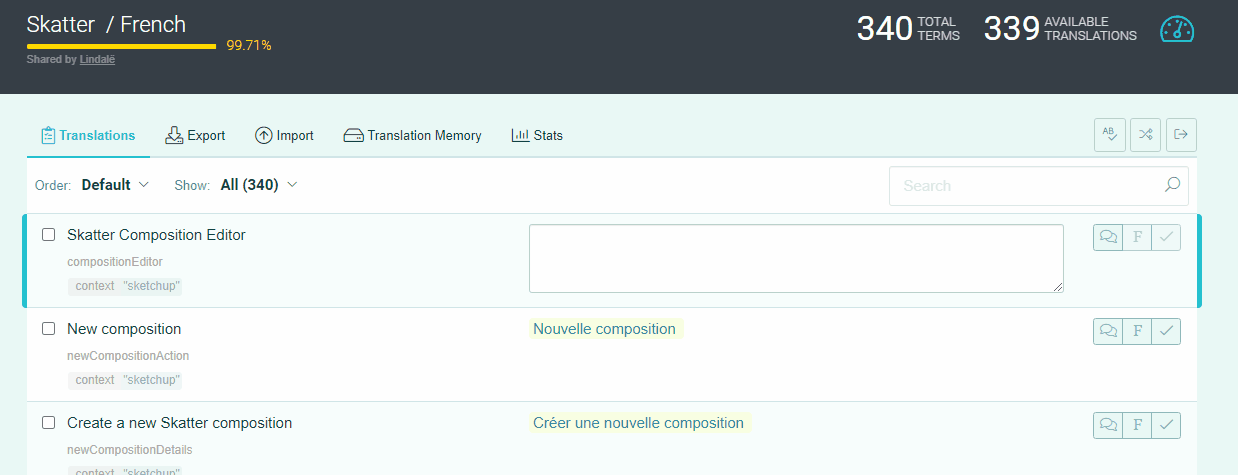
At the top of the page, you can see the progress of the translation in that particular language (100% in the capture).
When a language is completed, we’ll retrieve all the translated sentences and integrate them into Skatter.
Translation rules
Do not translate variable names!
The sentences to translate sometimes contain special tags wrapped in double braces, like {{composition_name}}.
In Skatter, these tags are replaced at runtime by some other content and it’s critical to not translate them.
However, the text around the tags must be translated. For instance, here’s an english to french translation:
{{REMAINING_DAYS}} remaining days → {{REMAINING_DAYS}} jours restants
The tag has not been modified but the text that follows it has been translated.
Consistency
To preserve a clear and non-confusing user experience, it is particularly critical that important terms are consistenly used across the whole user interface.
Important terms include:
- composition
- scatter
- generate
- object
- instance
- filter
- mask
- etc…
Once a translation for an important term has been decided for your language, it’s important to keep it consistent wherever it appears.
For instance, the terms object, instance and entity each have precise meanings and must not be used interchangeably even though the difference can sometimes be subtle
A good source of information about Skatter is its manual. Do not hesitate to use it as a reference.
In case of doubt, please ask us.
Skatter-specific terms
Some terms are very specific to Skatter and might be difficult to translate in your language. In some cases, it’s ok to use the original English term when it acts like a proper noun.
Examples include:
- Render Only
- In Model
- Look at
- etc…
The choice to translate or not such terms is up to the translator.
As a general rule of thumb, if you feel that translating a term to your language would feel artifical and awkward, it might be best to keep the english term.
How to test the translation that you’re working on in Skatter?
Once a translation is nearly complete, it’s convenient to load it in Skatter to check if everything looks good.
To do so, please follow those steps:
- In the language’s page, click Export
- Select the JSON format and click the Export button
-
Open SketchUp
-
Open the Ruby Console (
Extensions > Developers > Ruby Consolein SketchUp 2021+) -
Paste the following command:
Lindale::Skatter::Localization.set_debug_language("C:/Skatter_French.json")and replace the path between parentheses with the path to the file that you downloaded.
This will temporarily switch Skatter to your translated language. To go back to the usual language, as in your preferences, just restart SketchUp.
Note: this method works in Skatter 2.1.3 and the following versions