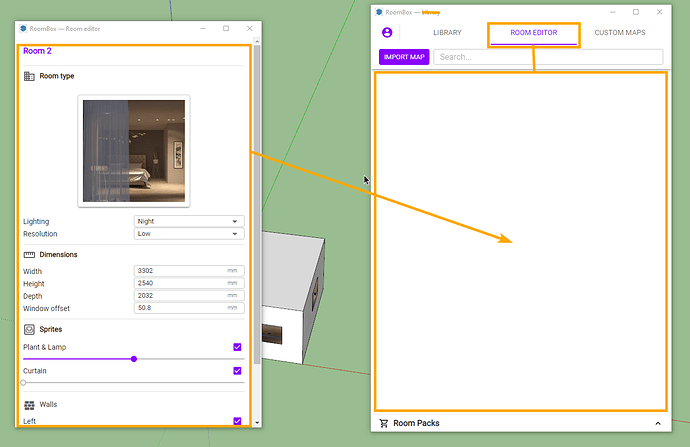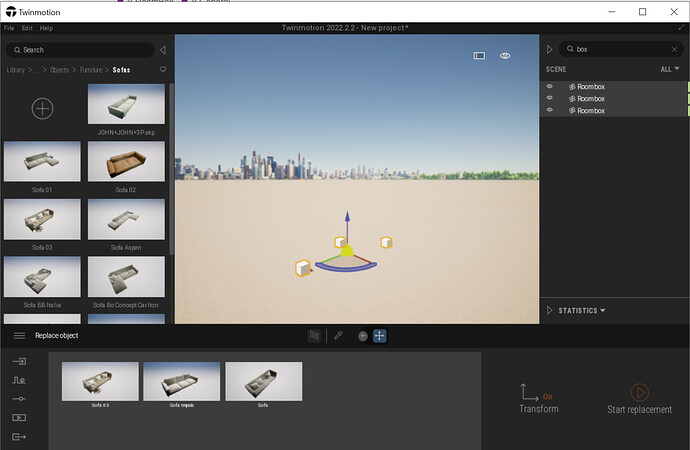Welcome to the first Beta round of our new extension, RoomBox!
What is RoomBox?
RoomBox allows you to quickly and easily populate a building model with lightweight fake interiors.
A room is made of just a handful of faces, but from a distance it looks like a fully furnished, textured, and lit interior.
This is great for breathing life into exterior shots of buildings.
RoomBox comes with a marketplace where you can download free and paid rooms. There are packs made by us and by third parties like Evermotion, wParallax, and ShadersBox.
These rooms come with day and night lighting, low and high-resolution.
The extension itself is free with a few free rooms, and you can purchase more rooms and unlock the ability to import your own maps (or maps downloaded elsewhere).
It supports V-Ray, Enscape, and Thea. Other rendering engines can also render the rooms, but they will not be self-illuminated by default.
Here is the WIP documentation: https://lindale-dev.gitbook.io/roombox-help/
Why do we need you?
This is a first Beta version. We need your help to test it and find bugs before the public release.
More rooms and packs will be added to the marketplace in the coming weeks from third-parties.
You can already purchase the “Starter Pack” created by us. The price of 49€ has been lowered to 1€ during the Beta. Please purchase it if you can/want, to help us make sure the purchasing pipeline works correctly. As a thank you for your involvement in the Beta program, you will keep this pack even after we increase the price for the public release.
Note that the Starter Pack advertises 15 rooms, but currently contains only 11. The missing ones will be added soon.
You can report bugs and issues, as well as ask any question or ideas, here in this private forum.
A word of warning
Please do not use the beta versions for professional and/or serious modelling projects.
RoomBox might go through major internal changes before the public release, and we cannot guarantee compatibility from one beta version to another.
How to download it?
You can download the installer here: https://files.getskatter.com/roombox-1.0.0-beta1.rbz.
To install it, go to SketchUp > Window > Extension Manager > Install Extension, then select the .rbz file you just downloaded.
Please do not share this link outside of the Beta group. It is strictly confidential. Anyone sharing the link or installer outside of the Beta group will be banned from it.
We hope you will enjoy this one! Thanks in advance for your help ![]()



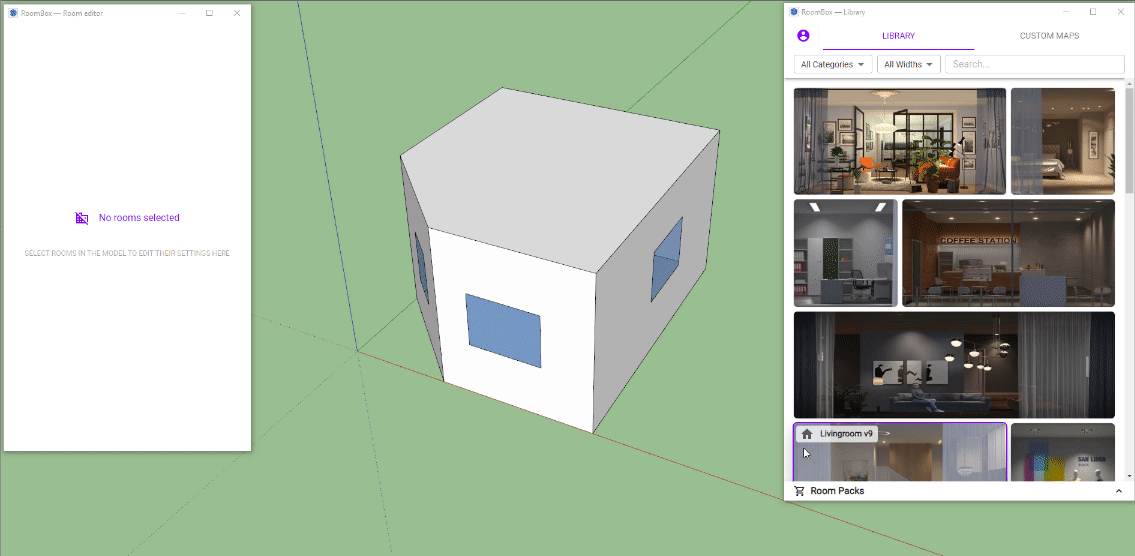 strong text
strong text